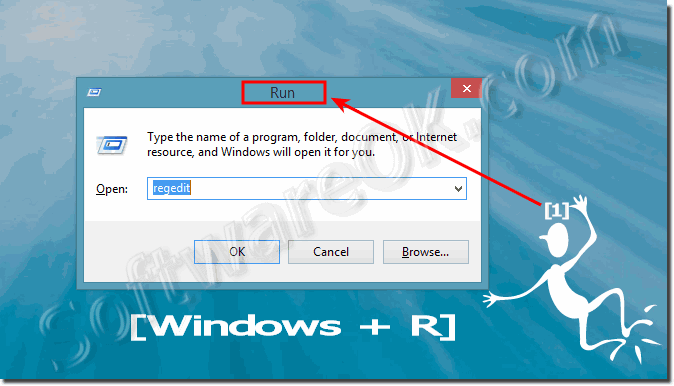|
Run Command Dialog in all Windows OS (10, 8.1, Seven)?
| | |
 To prevent access from the unauthorized persons to the Windows user account, you can change the account lockout settings in every Windows OS The solution  The solution is simple to RUN the Windows Control Panel, in all Windows Operating Systems Please start the Windows Run via [Windows-Logo+R] keyboard shortcut  The solution is simple to connect to a Remote Registry in Regedit, the how to is for Windows 10, Windows 8.1 plus seven. And also for Server 2012 & 2016.  The solution is simple to Open Registry Editor on Windows, this example is for all Windows OS 10, 8.1, seven, ie 11 + 10, For all Windows OS use Windows  Create Your Own Test Certificate, code signing certificate https://msdn.microsoft.com/en-us/library/ff699202.aspx CryptCertStrToNameW failed => 0x80092023  The solution is simple, everyone can add batch.bat action to the Right Click menu of Explorer in Windows 10, 8.1, 7.0 and older If you want that the batch-script  When setting up a computer running Windows with a network connection, the tiresome question for the user is whether he is in a home network , a workstation | |
»» My question is not there in the FAQ |
|
|
|
|
|
| |
|
|
|
| Asked questions on this answer: |
|
|
- Start Run Command Dialog in Windows via keyboard shortcut?
- Keyboard shortcut to Execute commands on Windows?
- A keyboard shortcut combination of keyboard keys you press to run a command or program?
- Run Command Information, It is accessible in one of shortcut combination of keyboard keys?
- Even if you use the Windows Command Prompt a lot, you might be surprised at run it whit useful keyboard shortcuts, it supports?
- All Windows has a great feature built in for start via keyboard shortcut that will launch anything from RUN-Dialog?
|
|
Keywords: system, general, command, dialog, windows, 10, 8.1, seven, solution, keyboard, shortcut, works, Questions, Answers, Software
|